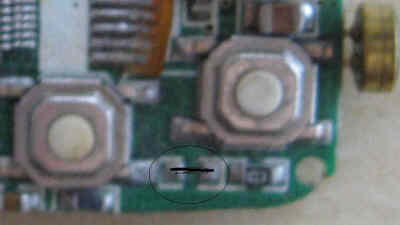Ok ich werd hier mal ne Antwort formulieren was man machen kann wenn der convert Fehler kommt...
Also wenn die bin.raw 969kb groß ist diese Datei runterladen:
http://www.chucklohr.com/808/vault/C3/c8655740.1528.bin.brn.new
(ist ohne Zeitstempel)
Wenn die bin.raw 1696kb groß ist eine dieser Firmwares:
http://www.chucklohr.com/808/vault/C3/2fbc5d6e.1528.bin.brn.new
http://www.chucklohr.com/808/vault/C3/a3cb0699.1528.bin.brn.new
http://www.chucklohr.com/808/vault/C3/AAA43929.1528.bin.brn.new
Bei meiner hat die zweite direkt geklappt...
Dateien umbenennen in 1528.bin und dann über ISP hochladen.
User: vault, Password: 741055 falls er beim Download nach U/P fragt.
Ich übernehme jedoch keine Verantwortung. Ich hatte meine Spycam erst mit der falschen Firmware zerschossen, es gibt aber eine Möglichkeit, die Spycam wieder zu resetten:
oder
1. Install the webcam driver.
2. Remove the plastic case and remove the circuit board from the case. Caution - the voltages are live.
3. Connect the USB.
4. Short the two contacts shown in the photo.
5. While shorted, long press the reset button.
6. Remove the short.
7. If the camera USB connects (expect the Windows USB connect sound) the camera is un-bricked. Your camera will not work until you load working firmware.
8. Run ISP and load working firmware.