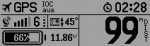Weil ich im Thread verschiedene Angaben zur korrekten Ordnerstruktur (/SCRIPTS oder /TEMPLATES oder...?) auf der SD-Karte und am Rechner gefunden habe, fände ich es toll, wenn jemand die korrekte Konfiguration nennen würde.
Ich möchte gern ein LUA-Script (nicht selbst geschrieben, aus RCgroups) zur Ansteuerung des Gimbals nutzen. Wie setzte ich das korrekt um?:
EDIT: Habs hinbekommen. Der Name des Scripts war wohl nicht passend mit "ZenmuseTilt". Mit "zenmuse" klappte es dann

--[[
Zenmuse H3-3D gimbal tilt script by Tony Lehto
This script gets a position value from a Taranis pot or slider and adds
it to a variable (between -100 and 100) to change the tilt
mode from position to rate. The output is set to the mixer channel input.
The idea is to go around the Zenmuse H3-3D limitation of a missing "rate" mode and do the signal conversion in the Taranis.
Speed variable can be changed. Lower number means faster tilt. (Suggest 200-500)
Save the script on the SD card \SCRIPTS\MIXES folder (with .lua extension)
Enable the script on the Taranis Scripts setting page. Make sure you have "lua" checkbox enabled when flashing firmware to the Taranis.
Set the tilt output from the script to the mixer input for your gimbal tilt.
--]]
local inputs = { {"Tilt input", SOURCE } }
local outputs = { "Rate", "Tilt" }
function init_func()
tiltposition = 0
speed = 200
end
function run_sub( rate )
if rate < 10 and rate > -10 then rate = 0 end
tiltposition = tiltposition + (rate/speed)
if tiltposition > 1024 then tiltposition = 1024
elseif tiltposition < -1024 then tiltposition =-1024
end
return rate, tiltposition
end
return { init=init_func, run=run_sub, output=outputs, input=inputs}
 )
)