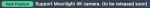AVATAR Caddx/Walksnail Avatar News
- Themenstarter radla
- Beginndatum
Hallo zusammen, kann man jetzt eigentlich die Firmware für die Avatar V1 Brille ohne umbenennen downgraden? Vorher musste man die FW ja von einer gesonderten Seite laden, aber die gibt es ja scheinbar nicht mehr. Man wird auf die Walksnail Seite geleitet wo alle FW Versionen gelistet sind.
Kann ich nun eine ältere FW aufspielen obwoh eine neuere auf der Brille dem VTX ist?
Kann ich nun eine ältere FW aufspielen obwoh eine neuere auf der Brille dem VTX ist?
Die Seite ist nur umgezogen, hat aber leider auch den schönen downgrade Button wegoptimiert: All Firmware Releases | Walksnail Hub
Kann leider noch nicht teste weil meine TX sin noch unterwegs und ohne die ist die Einstellung seht nicht zu Verfügung. Werde berichten...
Hier die release notes:
quelle
36.42.4 New Firmware
Thanks to Shannon Baker and other beta testers (Thomas Mccrudden, Erwin Quilloy, Keith Luneau, Leslie Yagen, Marcelo Bezerra, X.q, 77RC, Darren Lines & Crunkle Floop) for their help!
IMPORTANT NOTE: This firmware version updates the system kernel.
As this firmware version updates the system kernel, DO NOT disconnect power while updating! Failure to do so will result in hardware bricking!
New
1. Support Avatar V2 Dual antenna VTX unit.
2. Support Moonlight 4K camera. (to be released soon)
3. Added real time clock (RTC) calibration and charging function. (All ground devices only)
Method: Create a new .txt text file on the root of the SD card, name it as "Avatar_time.txt" (case sensitive), fill in the time format: year, month, day, hour, minute, and second (yyyy-mm-dd hh:mm:ss) e.g. 2023-12-31 23:59:00
Save the file.
Put the SD card in the goggles and reboot.
Goggles will update the time as per the date and time in the Avatar_time.txt file.
*Once off activity: To ensure time is retained, keep power on for more than 10 minutes to charge the built-in RTC battery.
** VTX will align its time to the goggles upon connection at each power on.
4. Goggles X wallpaper is now changeable
Method: Put a 1920 x 1080 dimension .JPG format picture onto the root directory of the SD card of the goggles, named "fpv_new_no_signal_bg_1920x1080.jpg".
Reboot goggles.
*jpg file will be removed automatically upon successful install.
5. All goggles/VRX now automatically recognize different models of VTX units and will display only the power levels supported by the respective VTX unit. e.g. 1S V3 only displays the maximum power of 500mw.
6. New upgrade progress bar, effective for the subsequent upgrades
Fixed
1. MAC OS can't play the DVR video file from a ground unit.
2. Goggles X has stuck pixels when the logo is displayed at booting up.
3. Goggles X may have a black screen when booting up.
4. Goggles X selected display mode (AV in or HDMI) is retained on reboot. **Important to realise the prior selected mode is persistent if you are confused by a
black screen or ‘snow’**
5. Goggles X does not display voltage value correctly.
6. Increase Goggles X oled protection temperature, extend running time and reduce black screen 7. OSD flickering caused by VTX recording. Improved VTX resource utilization.
8. Multi-page OSD now supported during DVR playback on the ground unit.
9. Mosaic corruption on some 1S V3 VTX during flight.
10. Intermittent/occasional mosaic in VTX DVR recording.
11. DVR files being segmented several times due to low signal disconnection.
If the signal is not regained within 1 minute, the file will be saved automatically. 12. Incompatibility of some brands of U3 SD cards.
changes:
1. System kernel updated to support the exFAT file system format for both air and ground units. DVR file size maximum of 4GB for a single file now restricted only by SD card or VTX memory storage capacity. i.e ‘REC TIME’ will record a single DVR file based on this setting and will no longer be restricted to 4GB.
2. VTX temperature warning threshold, increased.
Increase of the temperature warning threshold from 80°C to 90°C. A red frame above 100°C will flash to further warn you.
3. ‘Stand by mode’ reminder changed to ‘standby mode, low rf power’, to remind/clarify to users what this mode is doing.
Known Issues
1. Goggles X does not yet support MAC hardware HDMI (HDCP) as a video source.
2. .osd out of sync when DVR recording file split. Initial DVR and .OSD are in sync, but sync is lost
after first split. *This is mitigated by exFAT support for larger (longer) DVR files during recording.
3. Auto select (based on connected flight controller FW) of custom OSD font is not yet supported. 4. Improvements needed for CVBS (AV in) display latency.
Thanks to Shannon Baker and other beta testers (Thomas Mccrudden, Erwin Quilloy, Keith Luneau, Leslie Yagen, Marcelo Bezerra, X.q, 77RC, Darren Lines & Crunkle Floop) for their help!
IMPORTANT NOTE: This firmware version updates the system kernel.
As this firmware version updates the system kernel, DO NOT disconnect power while updating! Failure to do so will result in hardware bricking!
New
1. Support Avatar V2 Dual antenna VTX unit.
2. Support Moonlight 4K camera. (to be released soon)
3. Added real time clock (RTC) calibration and charging function. (All ground devices only)
Method: Create a new .txt text file on the root of the SD card, name it as "Avatar_time.txt" (case sensitive), fill in the time format: year, month, day, hour, minute, and second (yyyy-mm-dd hh:mm:ss) e.g. 2023-12-31 23:59:00
Save the file.
Put the SD card in the goggles and reboot.
Goggles will update the time as per the date and time in the Avatar_time.txt file.
*Once off activity: To ensure time is retained, keep power on for more than 10 minutes to charge the built-in RTC battery.
** VTX will align its time to the goggles upon connection at each power on.
4. Goggles X wallpaper is now changeable
Method: Put a 1920 x 1080 dimension .JPG format picture onto the root directory of the SD card of the goggles, named "fpv_new_no_signal_bg_1920x1080.jpg".
Reboot goggles.
*jpg file will be removed automatically upon successful install.
5. All goggles/VRX now automatically recognize different models of VTX units and will display only the power levels supported by the respective VTX unit. e.g. 1S V3 only displays the maximum power of 500mw.
6. New upgrade progress bar, effective for the subsequent upgrades
Fixed
1. MAC OS can't play the DVR video file from a ground unit.
2. Goggles X has stuck pixels when the logo is displayed at booting up.
3. Goggles X may have a black screen when booting up.
4. Goggles X selected display mode (AV in or HDMI) is retained on reboot. **Important to realise the prior selected mode is persistent if you are confused by a
black screen or ‘snow’**
5. Goggles X does not display voltage value correctly.
6. Increase Goggles X oled protection temperature, extend running time and reduce black screen 7. OSD flickering caused by VTX recording. Improved VTX resource utilization.
8. Multi-page OSD now supported during DVR playback on the ground unit.
9. Mosaic corruption on some 1S V3 VTX during flight.
10. Intermittent/occasional mosaic in VTX DVR recording.
11. DVR files being segmented several times due to low signal disconnection.
If the signal is not regained within 1 minute, the file will be saved automatically. 12. Incompatibility of some brands of U3 SD cards.
changes:
1. System kernel updated to support the exFAT file system format for both air and ground units. DVR file size maximum of 4GB for a single file now restricted only by SD card or VTX memory storage capacity. i.e ‘REC TIME’ will record a single DVR file based on this setting and will no longer be restricted to 4GB.
2. VTX temperature warning threshold, increased.
Increase of the temperature warning threshold from 80°C to 90°C. A red frame above 100°C will flash to further warn you.
3. ‘Stand by mode’ reminder changed to ‘standby mode, low rf power’, to remind/clarify to users what this mode is doing.
Known Issues
1. Goggles X does not yet support MAC hardware HDMI (HDCP) as a video source.
2. .osd out of sync when DVR recording file split. Initial DVR and .OSD are in sync, but sync is lost
after first split. *This is mitigated by exFAT support for larger (longer) DVR files during recording.
3. Auto select (based on connected flight controller FW) of custom OSD font is not yet supported. 4. Improvements needed for CVBS (AV in) display latency.
Zuletzt bearbeitet: