AVATAR Caddx/Walksnail Avatar News
- Themenstarter radla
- Beginndatum
Ich habe noch ein wenig getestet. Zunächst die Brille und den VTX auf 36.42.4 upgedatet. Danach waren die OSD Hänger weg und die Latenz-Zeit wurde angezeigt. Die Distanz-Anzeige blieb auf Null.
Ich hatte nach dem Update das Gefühl, dass die Bildqualität schlechter geworden ist. Insbesondere der Fußboden wurde "matschiger" dargestellt als vor dem Update.
Um Lichteinflüsse auszuschließen, habe ich es noch einmal bei Kunstlicht wiederholt. Eine Video-Aufzeichnung in der Brille mit der 36er Software im Moblite. Danach Downdate auf die 32er Version und wieder eine Video-Aufzeichnung in der Brille. Mit der 32er Software ist die Latenzanzeige wieder auf 0.
Subjektiv war das Bild mit der 36er matschiger als mit der 32er.
Der Vergleich der Videos an einem großen Bildschirm war nicht ganz so eindeutig. Dennoch war die Bildqualität mit der alten Software besser.
Oder bilde ich mir das doch nur ein?
Hat jemand ähnliche Erfahrungen?
Ich hatte nach dem Update das Gefühl, dass die Bildqualität schlechter geworden ist. Insbesondere der Fußboden wurde "matschiger" dargestellt als vor dem Update.
Um Lichteinflüsse auszuschließen, habe ich es noch einmal bei Kunstlicht wiederholt. Eine Video-Aufzeichnung in der Brille mit der 36er Software im Moblite. Danach Downdate auf die 32er Version und wieder eine Video-Aufzeichnung in der Brille. Mit der 32er Software ist die Latenzanzeige wieder auf 0.
Subjektiv war das Bild mit der 36er matschiger als mit der 32er.
Der Vergleich der Videos an einem großen Bildschirm war nicht ganz so eindeutig. Dennoch war die Bildqualität mit der alten Software besser.
Oder bilde ich mir das doch nur ein?
Hat jemand ähnliche Erfahrungen?
Wenn nicht zuviel Natur/Details im Bild sind, ist die Qualität schon sehr gut. Nur leider ist fliege ich nicht nur über Äcker und Rasen, daher siehts dann auch oft so aus: (Die eingestellte Bitrate macht da kaum einen Unterschied.)
Anhang anzeigen 199311
Anhang anzeigen 199311
Ich bin nach einigen Videos auch weg von der Idee eines Investes in die X. O3 ist da um WELTEN besser, gerade dieser ganze kleine Grünkram, Gestrüpp, der Boden kommen super daher. Das gewhoope ist es mir dann nicht wert.
Bei Walksnail muss dann wohl erst ein Hardwareinvest in Form von Googlemodul her. Die haben da doch garantiert schon entwicklungsmässig was parat und lutschen „Gen1“ aus. Wie woanders…Ma schauen wie es dann mit dem Rest der Hardware aussieht hinsichtlich Newgen Kompatibilität.
Bei Walksnail muss dann wohl erst ein Hardwareinvest in Form von Googlemodul her. Die haben da doch garantiert schon entwicklungsmässig was parat und lutschen „Gen1“ aus. Wie woanders…Ma schauen wie es dann mit dem Rest der Hardware aussieht hinsichtlich Newgen Kompatibilität.
Im Garten bei Nick Burns siehts ja eigentlich ganz gut aus, aber sowas habe ich leider nicht 
Zuletzt bearbeitet:
Auf der Caddx support Seite gibts übrigens eine mittlerweile recht umfangreiche FAQ zum Avatar System. Ich habe sie mal hier reinkopiert:
edit: (die Nummerierung ist leider fehlerhaft)
edit: (die Nummerierung ist leider fehlerhaft)
Walksnail Avatar HD FPV system Q&A
It is not allowed connect vtx tx to fc rx1, vtx rx to fc tx2, this won't work
②Some FC do not have enough UART ports, such as F411
Or the uart port cannot pass telemetry, replace other uart port
③Follow the steps in the manual to enter cli
“set osd_displayport_device = MSP”
“set displayport_msp_serial = Y” (Where Y is one less than the number of the serial uart port. e.g. Y = 2 for uart 3)
“save ”
④vtx and fc need same ground, can't just connect the uart two cables to t
he fc
⑤ turn on uart MSP
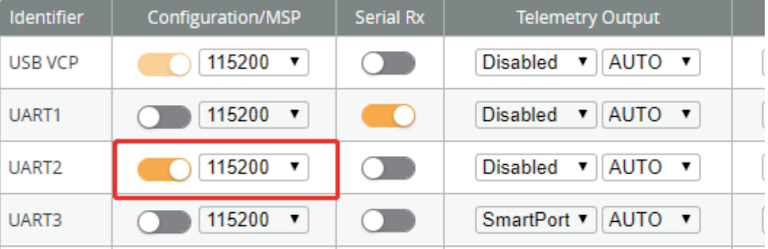
Look at question 1 first
Since betaflight 4.4 is still beta version, a temporary solution is given here, which may be changed in the future
①Enter the cli command
"set osd_displayport_device=MSP"
"set vcd_video_system=HD"
"save"
②Turn on the MSP and select peripherals as VTX-MSP at the same time

It is not allowed connect vtx tx to fc rx1, vtx rx to fc tx2, this won't work
②Inav does not need to open the msp, nor does it need to enter the cli
Choose HDZERO VTX as the protocol
③Change the uart port, some flight control ports cannot be used
④The vtx and the flight control need to share the same ground, can’t just connect the uart two cables to the flight control
⑤Replace other FC/vtx and do the exclusion test
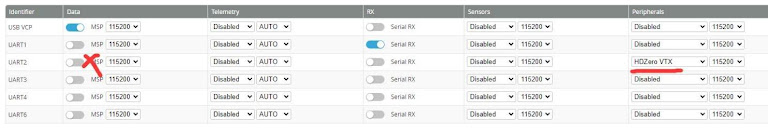
⑥Somewhat complicated in inav 6.0
First check MSP DisplayPort on the port page
Then open the osd option in the configuration page
Finally, select the osd type as AVATAR on the osd page
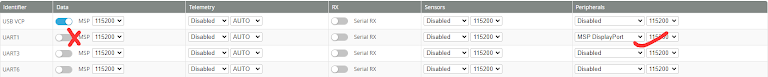
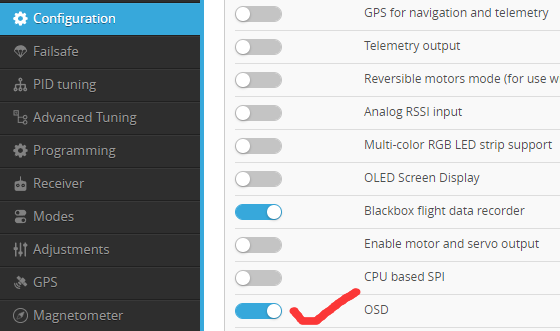

Turn on the goggles first, then turn on the vtx and fc.
Or refresh the status of arm fc can also solve the problem
Inav developers are working on it
Upgrade to inav 6.0, this issue has been fixed, but must use the built-in inav osd of the system, otherwise some osds will be displayed incorrectly, and this problem will be fixed later
Upgrade to inav 6.0, this issue has been fixed
②Change different ports, if you are using Matek F405 flight controller, use uart3 serial port
③ Manually set ardu osd in the glasses, do not use auto osd
④ If it is a fixed-wing aircraft, if the cable between the flight controller and the vtx is too far away, it will be interfered, and the cable needs to be shielded
⑤ Manually set the baud rate to 57600
⑥ vtx and flight control need to share the same ground, you can't just connect the uart two cable to the flight control
②Computer playback requires software
https://github.com/kirek007/ws-osd-py
②Walksnail glasses will save the osd location of different firmware
That is to say, different flight control firmware, the overall position of osd can be different
②The firmware version of the goggles and vtx is different
Upgrade them to the latest firmware
but it will overheat for a long time, and need use fan to cool it when it is static.
②The antenna is loose or damaged, replace other antennas
③channel 8 is a public channel, need switch to other channels
④If you need to fly long distance, the goggles front antenna needs to be replaced with patch antenna (LHCP)
⑤interference around
⑥osd is working normal, but arm fc cannot exit the standby mode
Change other uart ports to solve the problem
②vtx does not light up immediately when plug in the battery, it takes a few seconds for the system boot
③Take out the vtx module from the frame and connect battery voltage. If still does not work, contact support service.
The system defaults to CE certification and needs to unlock FCC
follow local laws, not all countries can use FCC
Put the two txt files into the sd card and start the glasses\VRX
Bandwidth from 20mhz to 40mhz7
Goggles will jump to the public channel by default, you need manually switch to the pilot channel
Ask others if they use close frequencies to yours before switching!
Why?
Because most of the analog vtx uses right-hand rotation, in order to improve performance and reduce interference, use left-hand rotation
The left hand cannot shake with the right hand
The left hand cannot shake with the right hand
It is not recommended to use ipex1 to sma adapter cable, it will lose dbm
If you must use it, I recommend RG316 and other similar low-loss high-frequency cable. It doesn’t matter if you don’t care about the flight distance.
When debugging the drone, be sure to use fan to cool the vtx
Or turn off the goggles, the vtx will at low power mode
②The goggles do not recognize the sd card, unplug sd card many times, or change to U3 64G sd card
③Long press the button until the light goes out, don't just release it after 8 seconds
④The buzzer of the goggles sounds quickly, mean that the goggles have not read the firmware file
⑤format vtx using goggles\pc
⑥goggles\vtx already have higher version firmware
⑦If the vtx led flashe green after plug in battery, and turns red after pressing the button, the vtx should good
If you are very sure that the firmware and file name are correct, but the vtx is not upgraded, change the file name to higher version, such as change 28.32.10 to 29.32.10
⑧.img is the file format, if you didn’t see it originally, don’t need to add it
"Avatar_Gnd_xx.xx.xx.img" is goggles firmware
"Avatar_Sky_xx.xx.xx.img" is standard\1S vtx firmware
"AvatarMini_Gnd_xx.xx.xx.img" is FatShark Recon HD firmware
"AvatarSE_Gnd_xx.xx.xx.img" is VRX firmware

If your 1s vtx upgrades the firmware from version 26-27 to 28, need to use "AvatarMini_Sky_xx.xx.xx.img"
To upgrade from 26-27 version to 29, need to change the file name"Avatar_Sky_xx.xx.xx.img" to "AvatarMini_Sky_xx.xx.xx.img"
If already version 28, Mini Sky is no longer needed, just flash the Sky firmware directly
The two firmwares have been merged
For example, to downgrade from version 27 to 26, rename 26.30.6 to 28.30.6
Must be higher than the current version to be recognized and refreshed
② Change the usb port, do not use usb hub, and change different computer
③Press the button for 8 seconds to enter the upgrade firmware state, at this time the red light is always on, wait for 10 minutes, restart vtx
④Format vtx with goggle after vtx is connected to goggle
⑤The pins in the vtx usb socket are bent, use tweezers to straighten it or return it to the factory
②assembly problem, solved after isolating gnd from frame
③The inductance of the vtx is cracked and needs returned to the factory for repair
②The camera is faulty, it can work normally after replacing other cameras, camera need returned to the factory for repair
③The screws for installing the camera are too long, which presses the camera pcb board
④vtx fails, it can work normal after replacing other vtx, the vtx need returned to the factory for repair.
②gps should be as far away as possible from vtx
③The vtx case is not grounded by default, there may be interference
Grounding the case requires grinding off the coating on the case mounting holes and use a screw through the vtx
②The screen does not support high frame rate, switch to the standard frame rate in the glasses after connecting the vtx
③Turn on the display first, connect the wires and then turn on the glasses
④Standard frame rate=60fps, high frame rate=100fps
②Standard frame rate=60fps, high frame rate=100fps
②The goggles are not switched to hdmi mode
③There may be a problem with the hdmi cable or the goggles
- BF 4.3 osd not work
It is not allowed connect vtx tx to fc rx1, vtx rx to fc tx2, this won't work
②Some FC do not have enough UART ports, such as F411
Or the uart port cannot pass telemetry, replace other uart port
③Follow the steps in the manual to enter cli
“set osd_displayport_device = MSP”
“set displayport_msp_serial = Y” (Where Y is one less than the number of the serial uart port. e.g. Y = 2 for uart 3)
“save ”
④vtx and fc need same ground, can't just connect the uart two cables to t
he fc
⑤ turn on uart MSP
- Upgrade to BF 4.4 does not display osd?
Look at question 1 first
Since betaflight 4.4 is still beta version, a temporary solution is given here, which may be changed in the future
①Enter the cli command
"set osd_displayport_device=MSP"
"set vcd_video_system=HD"
"save"
②Turn on the MSP and select peripherals as VTX-MSP at the same time
- Inav firmware does not display osd
It is not allowed connect vtx tx to fc rx1, vtx rx to fc tx2, this won't work
②Inav does not need to open the msp, nor does it need to enter the cli
Choose HDZERO VTX as the protocol
③Change the uart port, some flight control ports cannot be used
④The vtx and the flight control need to share the same ground, can’t just connect the uart two cables to the flight control
⑤Replace other FC/vtx and do the exclusion test
⑥Somewhat complicated in inav 6.0
First check MSP DisplayPort on the port page
Then open the osd option in the configuration page
Finally, select the osd type as AVATAR on the osd page
- Inav osd incomplete
Turn on the goggles first, then turn on the vtx and fc.
Or refresh the status of arm fc can also solve the problem
Inav developers are working on it
Upgrade to inav 6.0, this issue has been fixed, but must use the built-in inav osd of the system, otherwise some osds will be displayed incorrectly, and this problem will be fixed later
- Inav osd missing some in flying
Upgrade to inav 6.0, this issue has been fixed
- Ardu firmware osd flickers/stuck
②Change different ports, if you are using Matek F405 flight controller, use uart3 serial port
③ Manually set ardu osd in the glasses, do not use auto osd
④ If it is a fixed-wing aircraft, if the cable between the flight controller and the vtx is too far away, it will be interfered, and the cable needs to be shielded
⑤ Manually set the baud rate to 57600
⑥ vtx and flight control need to share the same ground, you can't just connect the uart two cable to the flight control
- Why can't upload osd fonts in Configurator?
- Can I play back flight control osd?
②Computer playback requires software
https://github.com/kirek007/ws-osd-py
- OSD cannot be moved to the left side of the screen?
②Walksnail glasses will save the osd location of different firmware
That is to say, different flight control firmware, the overall position of osd can be different
- Cannot bind
②The firmware version of the goggles and vtx is different
Upgrade them to the latest firmware
- What is standby mode?
but it will overheat for a long time, and need use fan to cool it when it is static.
- Low range
②The antenna is loose or damaged, replace other antennas
③channel 8 is a public channel, need switch to other channels
④If you need to fly long distance, the goggles front antenna needs to be replaced with patch antenna (LHCP)
⑤interference around
⑥osd is working normal, but arm fc cannot exit the standby mode
Change other uart ports to solve the problem
- The vtx led does not light up after plug in battery
②vtx does not light up immediately when plug in the battery, it takes a few seconds for the system boot
③Take out the vtx module from the frame and connect battery voltage. If still does not work, contact support service.
- No 8 channels and high bitrate option
The system defaults to CE certification and needs to unlock FCC
follow local laws, not all countries can use FCC
Put the two txt files into the sd card and start the glasses\VRX
- Why only 4 channels after switching to high bitrate?
Bandwidth from 20mhz to 40mhz7
- Why still 25mbps after switching to high bitrate?
Goggles will jump to the public channel by default, you need manually switch to the pilot channel
Ask others if they use close frequencies to yours before switching!
- camera coaxial cable base damaged
- VTX antenna base damaged
- What antenna does the Walksnail system use?
Why?
Because most of the analog vtx uses right-hand rotation, in order to improve performance and reduce interference, use left-hand rotation
The left hand cannot shake with the right hand
- Can I switch to right hand antenna?
The left hand cannot shake with the right hand
It is not recommended to use ipex1 to sma adapter cable, it will lose dbm
If you must use it, I recommend RG316 and other similar low-loss high-frequency cable. It doesn’t matter if you don’t care about the flight distance.
- even vtx core 100℃ not shutdown
When debugging the drone, be sure to use fan to cool the vtx
Or turn off the goggles, the vtx will at low power mode
- Firmware upgrade unsuccessful
②The goggles do not recognize the sd card, unplug sd card many times, or change to U3 64G sd card
③Long press the button until the light goes out, don't just release it after 8 seconds
④The buzzer of the goggles sounds quickly, mean that the goggles have not read the firmware file
⑤format vtx using goggles\pc
⑥goggles\vtx already have higher version firmware
⑦If the vtx led flashe green after plug in battery, and turns red after pressing the button, the vtx should good
If you are very sure that the firmware and file name are correct, but the vtx is not upgraded, change the file name to higher version, such as change 28.32.10 to 29.32.10
⑧.img is the file format, if you didn’t see it originally, don’t need to add it
"Avatar_Gnd_xx.xx.xx.img" is goggles firmware
"Avatar_Sky_xx.xx.xx.img" is standard\1S vtx firmware
"AvatarMini_Gnd_xx.xx.xx.img" is FatShark Recon HD firmware
"AvatarSE_Gnd_xx.xx.xx.img" is VRX firmware
If your 1s vtx upgrades the firmware from version 26-27 to 28, need to use "AvatarMini_Sky_xx.xx.xx.img"
To upgrade from 26-27 version to 29, need to change the file name"Avatar_Sky_xx.xx.xx.img" to "AvatarMini_Sky_xx.xx.xx.img"
If already version 28, Mini Sky is no longer needed, just flash the Sky firmware directly
The two firmwares have been merged
- How to downgrade firmware?
For example, to downgrade from version 27 to 26, rename 26.30.6 to 28.30.6
Must be higher than the current version to be recognized and refreshed
- vtx not recognized as a disk
② Change the usb port, do not use usb hub, and change different computer
③Press the button for 8 seconds to enter the upgrade firmware state, at this time the red light is always on, wait for 10 minutes, restart vtx
④Format vtx with goggle after vtx is connected to goggle
⑤The pins in the vtx usb socket are bent, use tweezers to straighten it or return it to the factory
- Purple streaks on the screen
②assembly problem, solved after isolating gnd from frame
③The inductance of the vtx is cracked and needs returned to the factory for repair
- Black screen but fc osd normal
②The camera is faulty, it can work normally after replacing other cameras, camera need returned to the factory for repair
③The screws for installing the camera are too long, which presses the camera pcb board
④vtx fails, it can work normal after replacing other vtx, the vtx need returned to the factory for repair.
- GPS cannot find stars
②gps should be as far away as possible from vtx
③The vtx case is not grounded by default, there may be interference
Grounding the case requires grinding off the coating on the case mounting holes and use a screw through the vtx
- Goggle Hdmi output no picture
②The screen does not support high frame rate, switch to the standard frame rate in the glasses after connecting the vtx
③Turn on the display first, connect the wires and then turn on the glasses
④Standard frame rate=60fps, high frame rate=100fps
- VRX does not turn on, the buzzer sounds long and short
- What should I do if VRX has set high frame rate and the screen is black?
②Standard frame rate=60fps, high frame rate=100fps
- VRX does not display properly after connecting some goggles, but other screens are normal
②The goggles are not switched to hdmi mode
③There may be a problem with the hdmi cable or the goggles
AVATAR - Walksnail Brille | Videoübertragung über DHMI und Video Capture Card funktioniert nicht mehr nach Firmwareupdate auf 36.42.4
Mit der neuesten Firmware geht das bei mir auch nicht mehr. Wenn man sich mal ansieht, was Walksnail bei der neuen Brille softwaremäßig alles noch auf die Bahn bringen will und wo es jetzt schon überall Probleme gibt... ...nichtmal die einfachsten Feature der alten Brille laufen zuverlässig... ...ich bin gespannt.
Mit der neuesten Firmware geht das bei mir auch nicht mehr. Wenn man sich mal ansieht, was Walksnail bei der neuen Brille softwaremäßig alles noch auf die Bahn bringen will und wo es jetzt schon überall Probleme gibt... ...nichtmal die einfachsten Feature der alten Brille laufen zuverlässig... ...ich bin gespannt.
Die neue O3 Air Unit von Caddx: https://caddxfpv.com/products/walksnail-moonlight-kit



